Sign In Help
What should I do if I forget my password?*
On the Sign In Page:
- Click "Need help signing in?"
- Click "Forgot password?"
Note: If the "Forgot password?" link is not available, the application your trying to access does not support password reset. Please contact your Assurant representative for assistance. - Follow the instructions on the Reset Password screen to complete the reset process
* Assurant employees and contractors should use Assurant Password Manager to reset their passwords.
Browser Support
To ensure the highest level of security and data privacy, Assurant now supports only modern internet browsers as described below. If you're using a browser that does not meet these requirements please upgrade to the latest version otherwise some features of this application may not function as expected.
Supported Browsers
- Google Chrome version 30 and higher
- Mozilla Firefox version 27 and higher
- Microsoft Edge - all versions
- Microsoft Internet Explorer version 11 and higher
- Apple Safari version 7 and higher